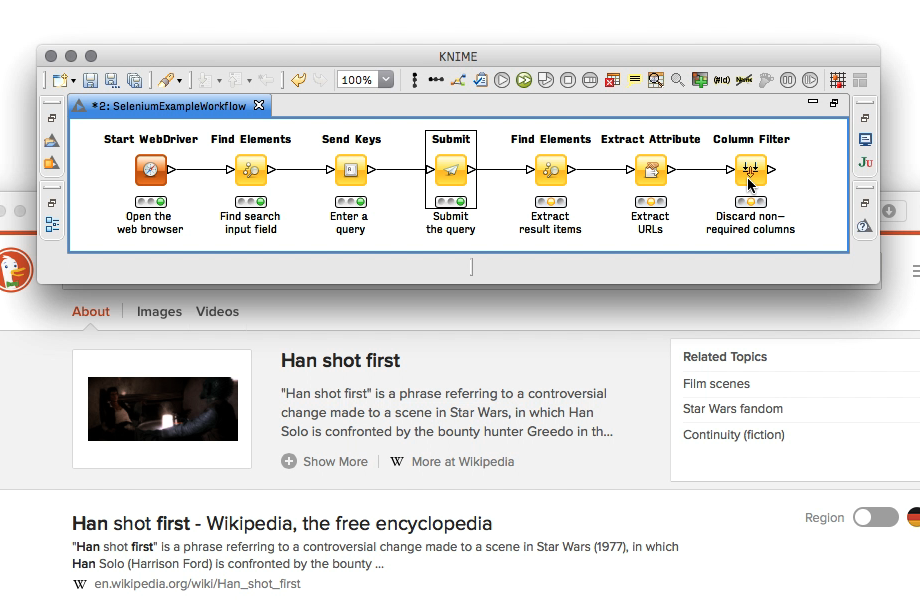Automate your web browser with the Selenium Nodes for KNIME. Set up a graphical workflow, simulate human interaction using your browser of choice, and replay as often as you wish — without writing a single line of code.
The Selenium Nodes are your tools for …
Web scraping — GET or POST? Cookies, headers, authentication? Web crawling and data extraction is a pain, especially on JavaScript-based sites. With the Selenium Nodes you have the power of a full-blown browser combined with KNIME’s processing and data mining capabilities.
Task automation — Time is precious and repetitive tasks are repetitive are repetitive are repetitive. Bored of doing the same stupid work within your browser over and over again? Set up a workflow once, execute it as often as necessary.
Application testing — Develop tests for your web apps as graphical workflows. Dynamic and JavaScript-heavy applications? No problem! Execute your tests and create extensive reports of your results using KNIME’s reporting and statistics functionalities.
Selenium Nodes are based on the Selenium WebDriver framework and support all major browsers: Chrome, Firefox, Internet Explorer, Edge, Safari. If your computer can run it, you can most likely use it with the Selenium Nodes. You can run headless Chrome and Firefox in batch and KNIME Server environments or use remote services such as BrowserStack to run your browser in the cloud.
Download — The trial version allows you to test the entire functionality one month free of charge! Request your trial key below and then follow the download instructions.